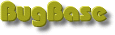
An OpenFuture project
|
|
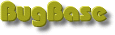 An OpenFuture project |
|
Bug Base: Installing the BinariesBug Base requires a running database, a web server, a servlet engine and a JSP engine. Before updating an existing installation, please read the Release Notes.
Database InstallationBug Base supports two databases. One of the following two databases has to be installed:
JSP Engine InstallationIn the following we describe the installation for Jakarta Tomcat JSP engines.We assume that the JSP engine is installed and running. All required parts for the installation are contained in the bugbase-<version>.tar.gz. The easiest way to install it is to
|